In this week’s edition of life changing, freedom bringing content delivery, I come to you live from my local internet cafe here here in Blackfoot Idaho on this deceptively simple looking little blog post.
Don’t let that fool you though because as you lean in and pay attention, you’re going to discover some sooper dooper blogging tips that could help you transform your business.
Big promise right? Will I deliver? You’ll have to keep reading to find out.
So last week I was inspired to overhaul my blog here at PaulHutchings.net.
I had a ton of fun re-thinking everything here from my blog design, to my pages, to my banners – pretty much everything from the ground up.
That process, combined with the fact that one of my team members has been asking about blogging lately got me thinking about some ideas I wanted to share in the hopes they can be of service to anyone looking to build a blog to help them with lead generation and sales for their business.
In this post I’m going to cover…
- The 2 fold purpose of a blog
- Where & how to advertise on your blog in a way that grows your income without annoying the heck out of your visitors
- And last, but certainly not least – my top 3 favorite blog plugins for wordpress.
Ok here we go.
The 2 fold purpose of a blog
First let me show you a little screenshot of a google search.
The boxes in red are my content. Now you see the YouTube videos are higher in the results but just a few down BOOM, there’s my blog post.
And that brings us to one of the BIG purposes of a blog and that is for people you don’t know to find you and potentially become a prospect, lead and customer!
In fact, if you do this right, your blog can be like a massive net cast out there into the internet that constantly catches little prospect fishies and reels them into your boat.
Another way to state this purpose is Advertising for your business!
The 2nd purpose of your blog is to serve the people who visit it by giving them in formation that can actually help them.
And this is where a delicate balance comes into play.
Advertise too much and serve to little and you’ll lose people.
Serve too much and never advertise and you’ll never get any leads or make any money.
This is why you want to always remember the 2 fold purpose of a blog when approaching every aspect of putting together your blog design and content.
Just remembering this point should help a TON when making all the little decisions that go into getting this stuff right.
Where & how to advertise on your blog in a way that grows your income without annoying the heck out of your visitors
I don’t know there is any right way or wrong way to do this, but here are my thoughts.
The major purpose of your blog posts should be content to serve your reader.
This doesn’t mean you can’t advertise in the posts but it must be done in a way that doesn’t distract the reader too much from getting the value they came to get from your post.
I think there are 2 classy ways to advertise in your posts.
-
In text links.
in the course of your writing, you may happen to talk about something (without trying to) that you can add a link to.
For example if i’m talking about my favorite auto responder, I could casually link that text… See how that works?
I’m not putting up a neon green sign in the middle of my content that says… HEY YOU – BUY THIS OR YOUR LIFE WILL BE HORRIBLE FOREVER!!!! < – That’s annoying.
The 2nd classy way to advertise in posts is to do it at the very bottom of ever post – in the PS lines or with some sort of ad that pops up AFTER the content of your posts.
Here’s how I have it set up on my blog right now…
After the content of each post – I ad a PS line and a lead opt in form.. (this happens automatically and I’ll tell you how in the next part of this blog..
The magic of this is that hopefully – AFTER the reader has read your content and gotten some great tips, they now may trust you enough to say..
“Hmmmm, this guy or this gal is pretty cool – i’m open to seeing what else they have to offer.”
Ok so that’s how I like to advertise in posts but where else can you advertise on your blog in a way that’s cool?
The Sidebar
The sidebar is pretty much fair game for ads in my opinion…
You can balance it with a few things like the search bar, the categories or maybe even recent comments – but for the most part you want people to be able to see your ads over to the right while they’re checking out your content.
No need for a screenshot here because you can just look to the right of this post (or the bottom if on mobile) to see what I mean.
With most ALL the links you’ll advertise on your blog I think it’s super smart to send all your visitors to a lead capture page versus a direct to purchase offer since many sales happen AFTER you’ve built some trust and rapport and this happens from getting them on your list and sending them value over time.
The Pages at the top of your blog
If you look up the very top of my blog you’ll see..
Again, the goal here is to hopefully serve your reader while helping them to get to know like and trust you while getting them to a lead capture page.
The last 2 items to the right go directly to lead capture pages and I think that’s fine.
The first few pages have more content with in text links and calls to action scattered in the content – once again, in an effort to serve the reader while enticing them to subscribe to my list by clicking a link and going to a lead capture page.
Pop Ups Or Slide In Banners
Of course you can push huge ads/opt in forms right in your readers face when they first land on your blog, after they’ve been there for x amount of time or when to move to exit from your page.
The major challenge with these is they can easily create a very poor user experience for the visitor which interferes with one of the 2 fold purposes of the blog right?
That being said, they can turn some traffic into extra leads.
The way I’ve chosen to use this on my blog here is when a visitor first visits, I have a banner ad at the top of my blog that hopefully doesn’t look too much like an ad and looks more like part of the blog itself.
If the reader closes the ad – they won’t see it again for 7 days.
We’ll see how that works and you, dear reader, will have to let me know in the comments what you think of that.
Does it get in the way of the experience?
Would love to hear your thoughts.
My Favorite WordPress Plugins
The last thing I wanted to write about today is my top 3 favorite word press plugins.
If you don’t yet have a blog and plan to start one for your business, I highly recommend self hosted WordPress.
One of the reasons is there are MILLIONS of super dooper cool plugins you can add to your blog to give it superpowers.
A plugin is just a simple piece of software (many are free) that can take the training wheels off your blog, give it rocket engines and hover technology and make it fly and do all kinds of cool tricks.
Here are my top 3.
Pretty Links
This is an AWESOME free plugin that makes it so so you can create as many links to as many cool things as you want – using your blog domain.
A friend & customer just told me earlier today he wanted to upgrade to one of our other products.
I could send him the big long ugly affiliate link, OR – I could pop into the pretty links section of my blog and create a link that looks like this..
https://paulhutchings.net/premium
And that’s exactly what I did.
you can create as many domains like that you want and it makes to so you you can easily remember all the links you want to give to people AND so they can always be hearing your blog name over and over and over which is great for brand awareness.
Thrive Leads
This is a paid plugin that helps you to create all kinds of cool lead capture opt in forms on your blog.
It’s what I used to create the banner ad at the top of my blog and it’s also what I used to create the lead opt in at the bottom of all of my posts.
Post Adverts
This is a free plugin in that allows you to insert a specific ad or text in all of your blog posts so you don’t have to do it on every post you create.
I use this for my signature and the ads I put at the bottom of each post.
Just enter your closing signature, pic if you want, PS lines and/or ads one time – and WALLAH it will put them in every current and future post for you to save you time.
So that’s it my friend, some quick tips on blogging for leads and sales for beginners.
- The 2 fold purpose of blogging (to serve your readers AND advertise your business)
- Advertising in classy ways Using the posts, sidebar, pop ups and menu items at the top
- And my top 3 favorite plugins.
Hope this content has helped a bit!
Are you a current blogger? Would you like to be? Would love to hear more about where you’re at with your blogging journey below.
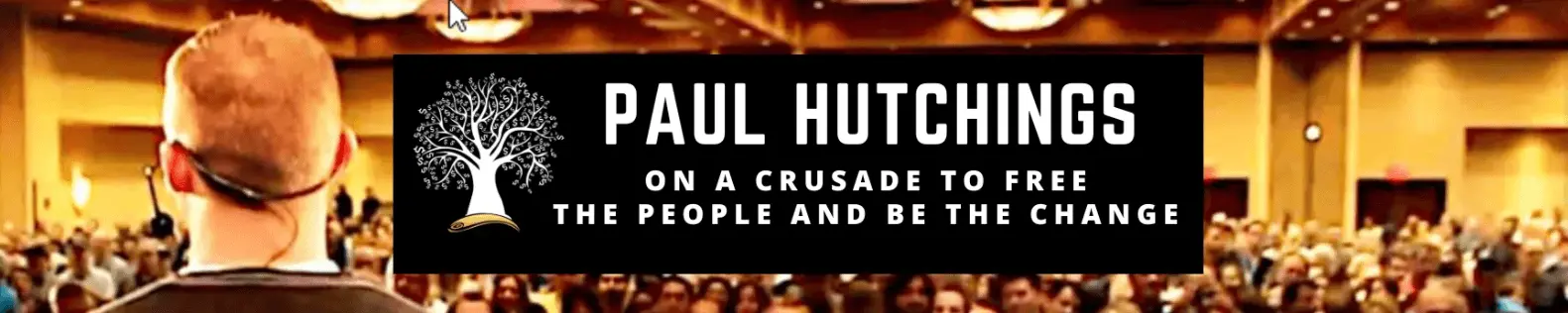
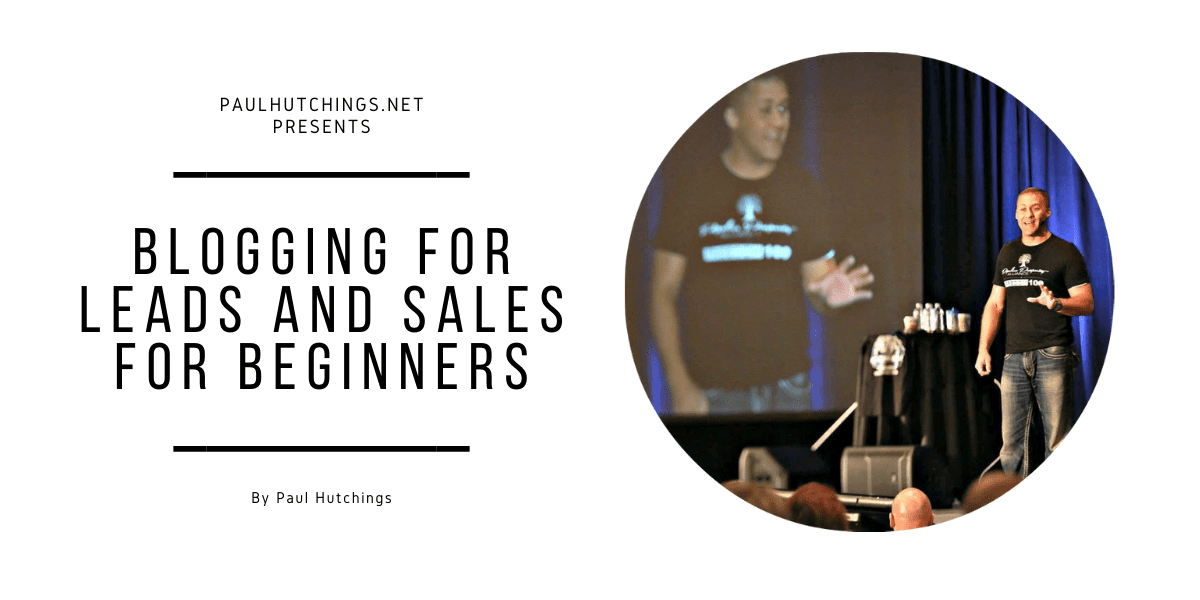
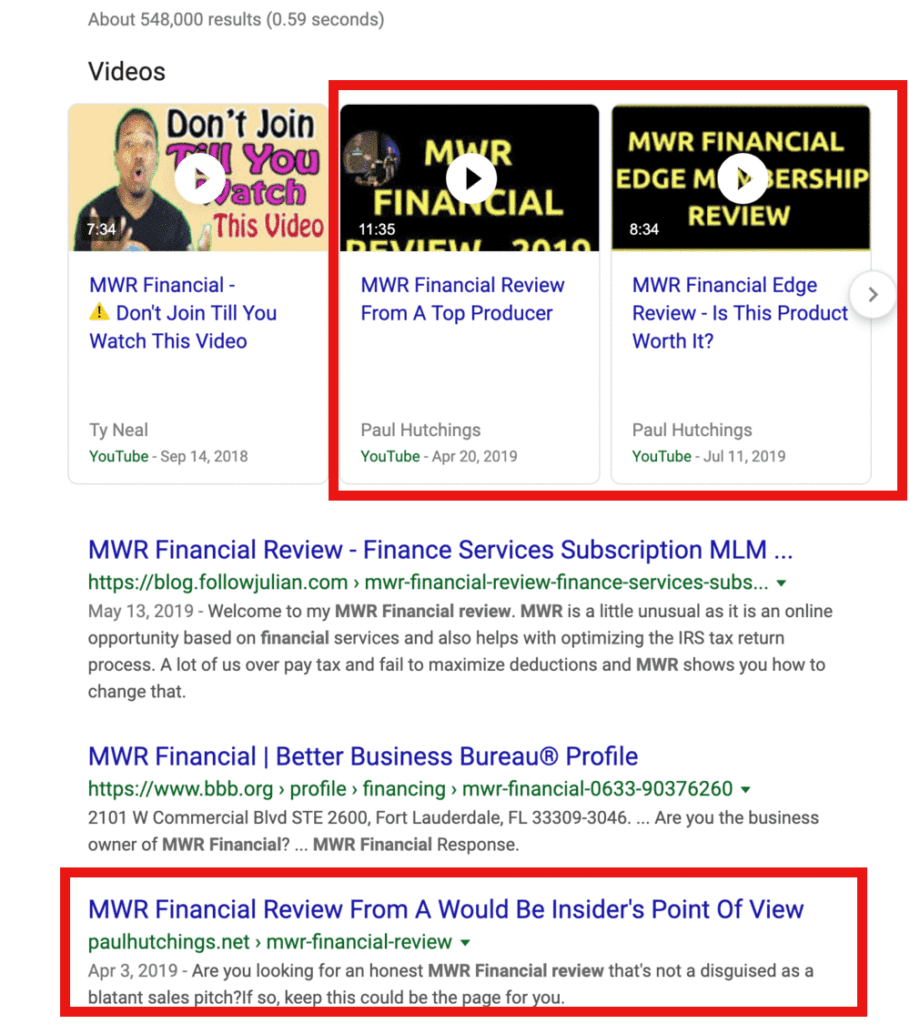
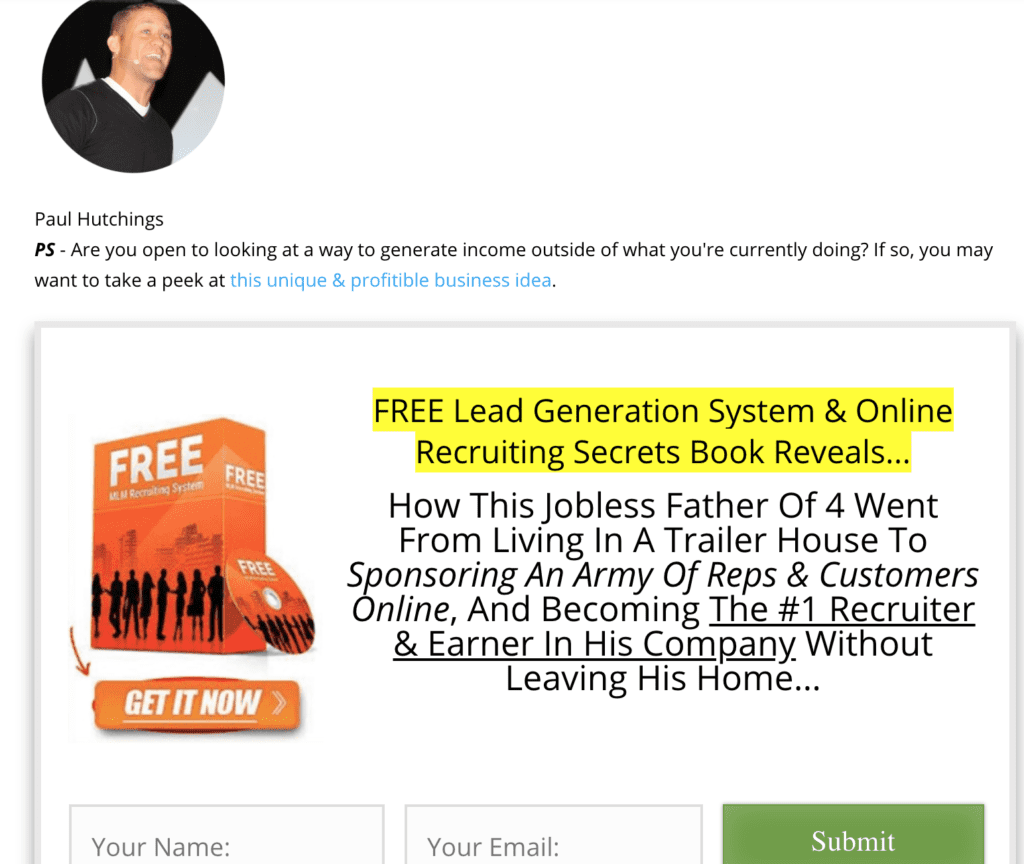
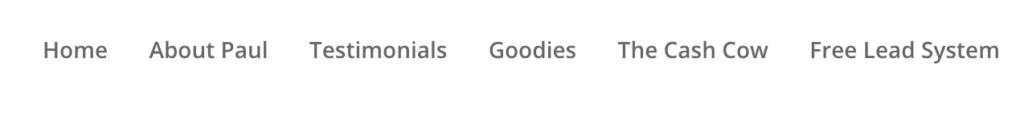
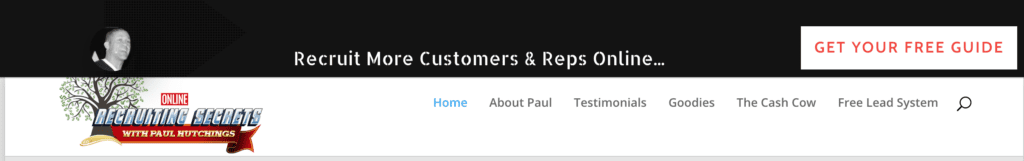
So good. You’ve inspired me to step up my blogging game with your ‘freedom bringing content delivery’. Haha. LOVE it! This post covers all the bases… I’m gonna bookmark it for easy access. Thank you!
WAHOO! So glad to hear it inspired you Amy! Your sharing that inspired me right back! You rock!
Thanks so much Paul for this great content. Being a fellow blogger, I was able to take some good notes and going to implement something that you just gave me a great idea for. I love your blog and its layout. I know when I visit a blog, if its too much advertisement, it can be annoying (especially pop ups and slide ins). So I run my blog through the golden rule of blogging. But I love the idea of using the title bar as a link to a capture page. Love it. Going to implement that now and I think that will actually be great for SEO too, since its all tied into your website. I love learning new things and so grateful for this post, since its definitely geared towards to me, a fellow blogger. 🙂 PS. Love the new things you have done with your site. 🙂
Thanks LT! Much thanks for taking the time to leave such a thoughtful comment and super glad you got a tip or 2 that may help your marketing activities. WAHOOO! Appreciate you my friend.. Thanks also for the great feedback on the changes I made here.. very much appreciated!
Sure thing Paul! 🙂