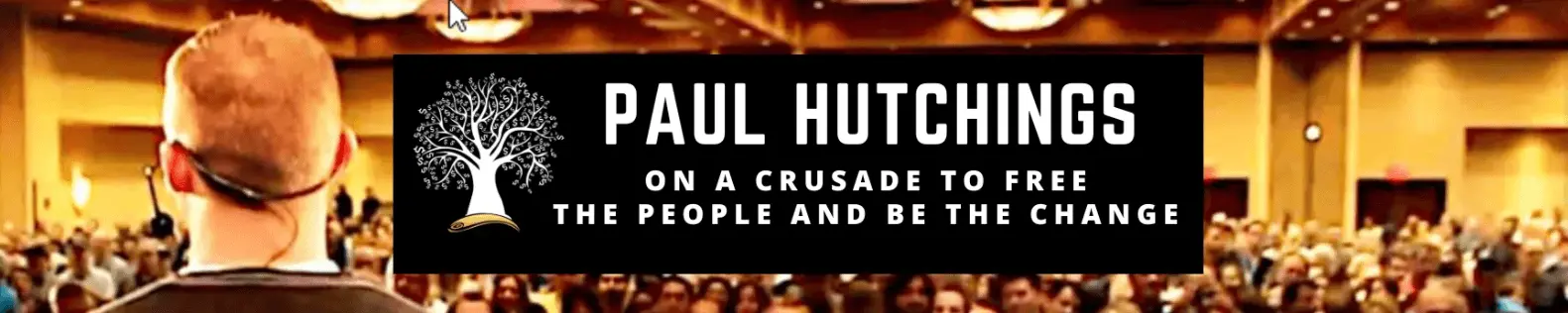What’s up guys!
In this post I want to give you a little update.
Last week I wrote about a tool that allows you to auto-post your short videos to multiple platforms, Saving you the time and energy of having to re-upload and re-title and description each video one by one.
In that post, I said that you could not auto-post your Facebook profile.
Turns out I was wrong.
Also… Since that post, I’ve learned that you can include…Your Pinterest account as well. Making it so you are now posting to seven different social media platforms with one upload.
In this post I want to share with you how that’s possible.
First, You will need the tool I mentioned which does have a free trial.
You can take the free trial here or read the full post I wrote last week about it.
Once you get inside you’ll,
1. Connect your Tik Tok, X, Facebook, YouTube and Instagram accounts
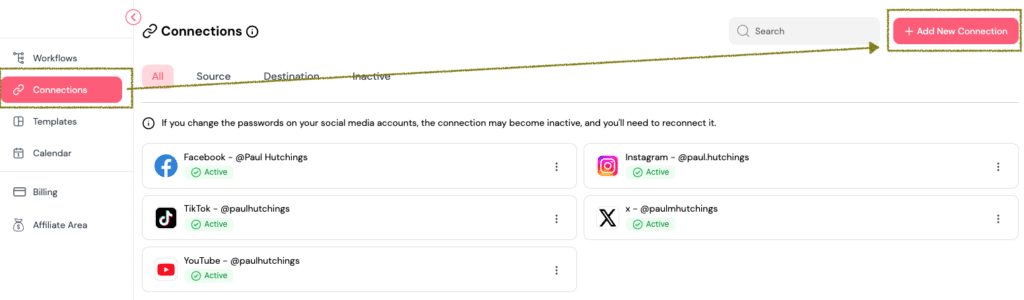
This is pretty easy. All you have to do is click on the platform and it will take you to sign in and boom, the account is connected.
2. Set up your workflows.
This is just where you tell the platform, what you want to happen when you upload a video to a certain Social media site.
I chose TikTok as a starting point for all of my redistribution.
Here’s how it looks.
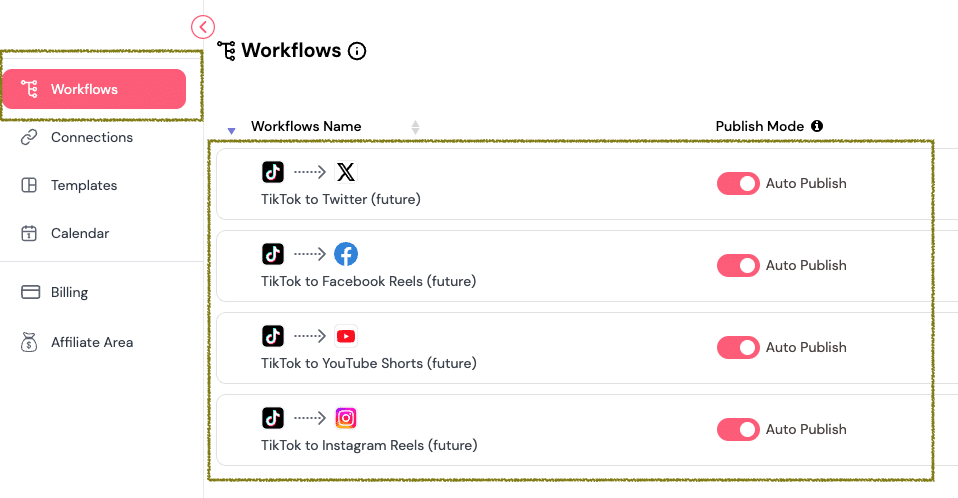
Okay, so far when I upload a video to TikTok, this platform will send that same video to X, Facebook fan page, YouTube short, and Instagram reels.
So far I’m only missing my Facebook profile and Pinterest.
I learned from my buddy Mike, that you can
3. set it up so your Instagram posts to your Facebook profile automatically whenever you upload something to Instagram.
It’s kind of hidden, so here’s how you do it on mobile.
On Mobile (iOS/Android):
- Open Instagram and go to your profile.
- Tap the three lines (menu) in the top right.
- Scroll down to Crossposting.
- Select your Facebook Account
- Tap Accounts Center.
- Under Automatically share, you’ll see options for:
- Your Story
- Your Posts
- Your Reels
- Select Your Reels (for the short form vids).
- Choose your Facebook Profile as the destination (make sure it’s linked).
Bonus Tip:
If you don’t see your profile as an option, you might have to:
- Go back to Account Center > Accounts and add your Facebook profile (not just a page).
- Once linked properly, it should show up.
Finally, I learned from my friend Amy on one of our masterminds last week, That you can
4. have Instagram, Autopost to Pinterest as well
The trick here is this is done from Pinterest and Instagram.

If you don’t see the Claim External Accounts option, you need to just switch to a free business account rather than a personal Pinterest account.
Boom. Now it’s all set up so that when you upload one short to TikTok…
The handy tool I mentioned above will send that same video to
- X (must have paid account for this one)
- Facebook Fan Page Reel
- YouTube Short
- Instagram Reel
And then Instagram will send the video to
- Your facebook profile and
Add all those to Tik Tok and you now have 1 video, published to 7 platforms, and you only had to upload and write the title and descriptions one time!
Seems to me this helps us to be more omnipresent in our marketing.
Yay!
Hope this was helpful and I appreciate you taking the time to stop by.
All the best,
Paul
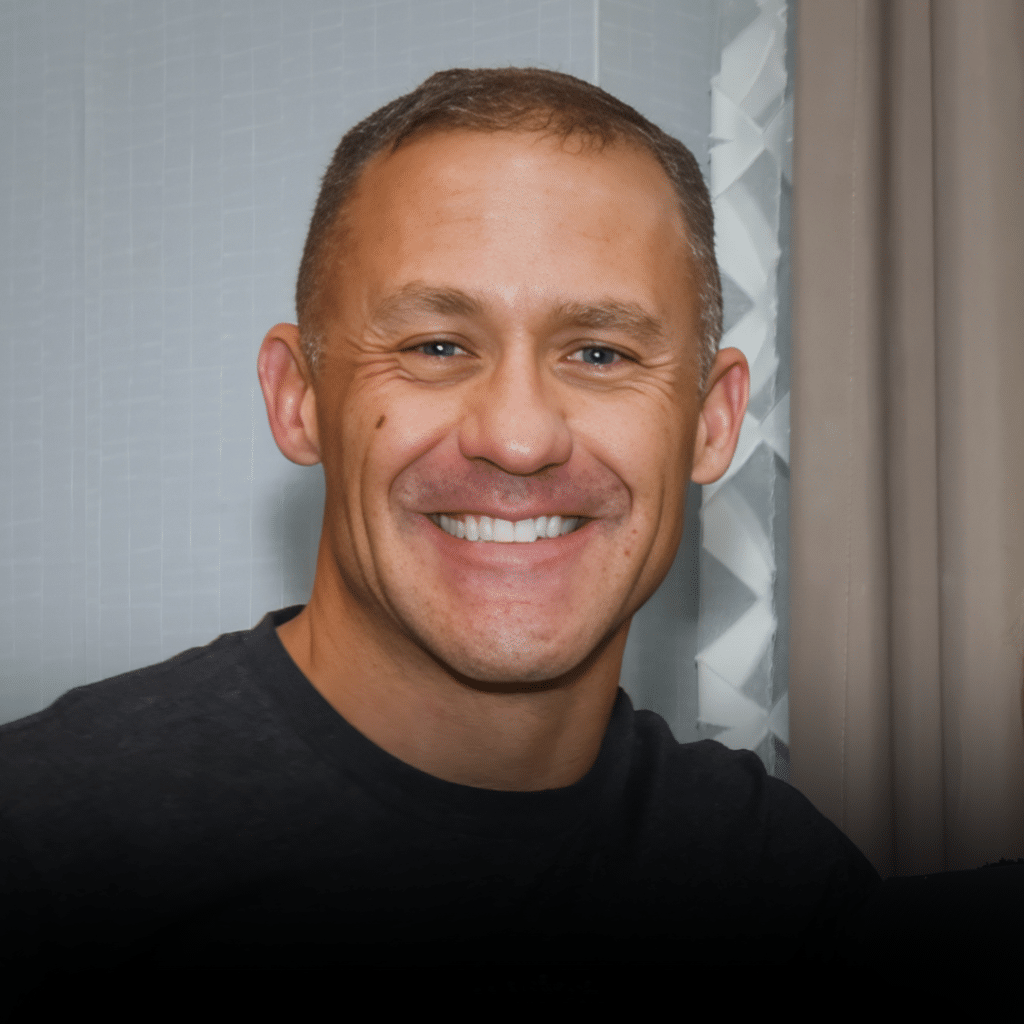
PS: I remember one time we had a lady training inside of our company on how she was having so much success with Short Form Video. One thing she mentioned was that she ended up having to go to the doctor and have surgery for developing carpal tunnel syndrome because she was spending so much time typing with her thumbs.
I’ve always remembered that and I use voice transcription to type whenever I can. Using the information in this post can also help. 🙂
PPS: All of these steps would not have come together had I not been attending our coaching masterminds all week long to pick up those two tips about Pinterest and Facebook profile.
If you’d like to come hang out with me and a bunch of other awesome talented successful marketers, be sure to take a look at the video on the other side of this page. (The $128 per customer residual is pretty nice too.) 😉